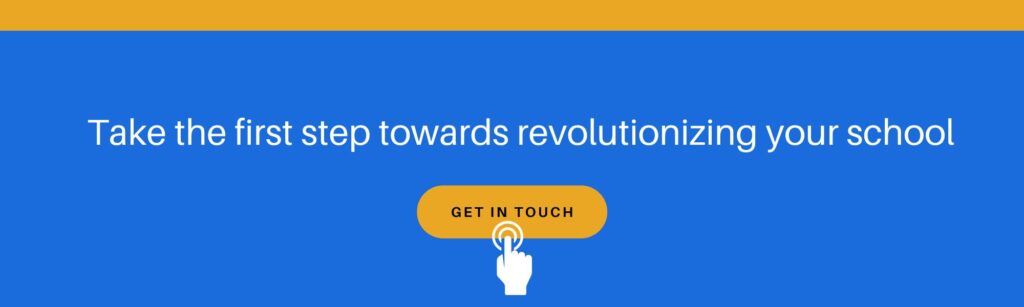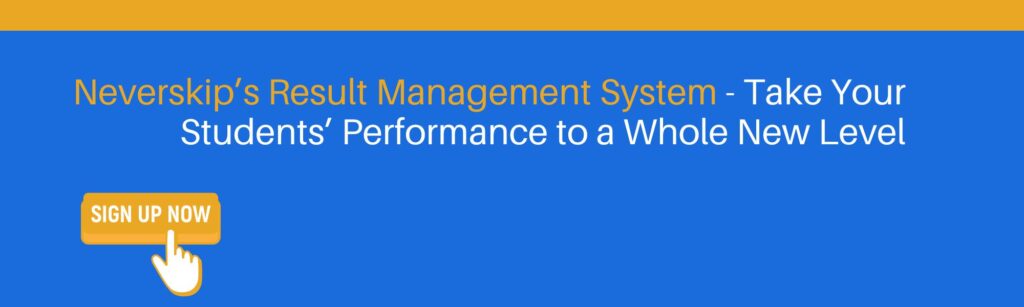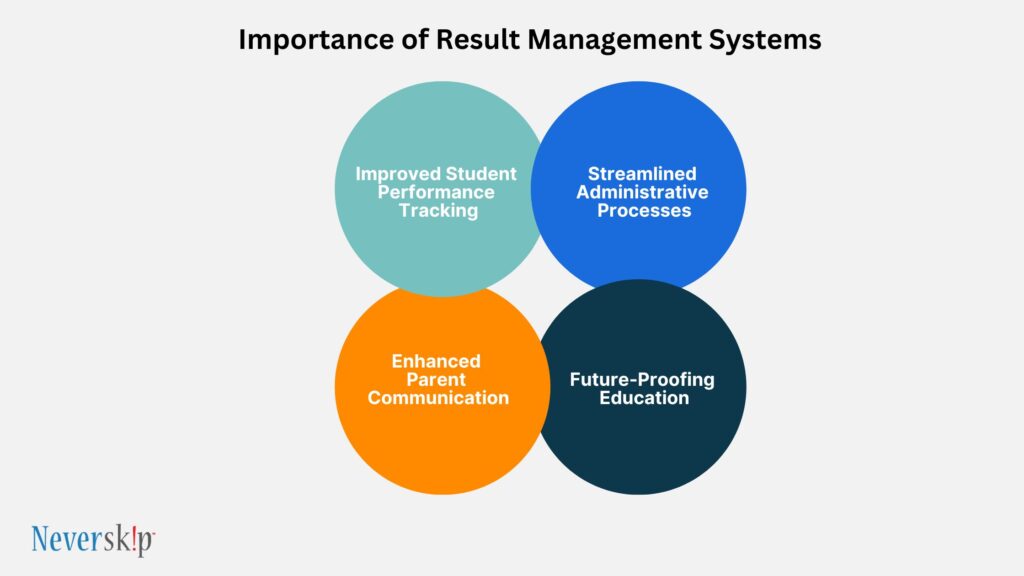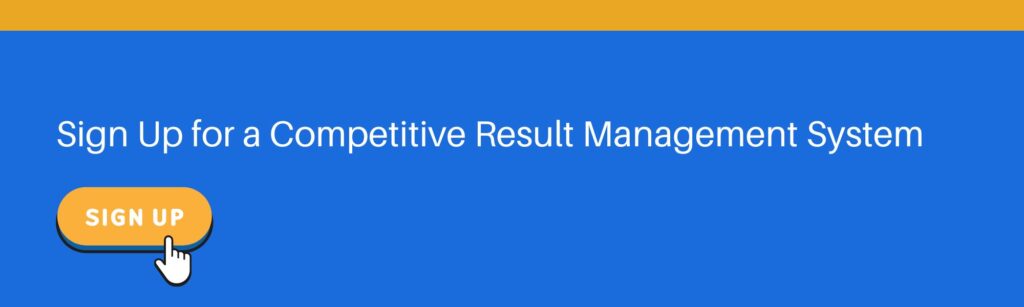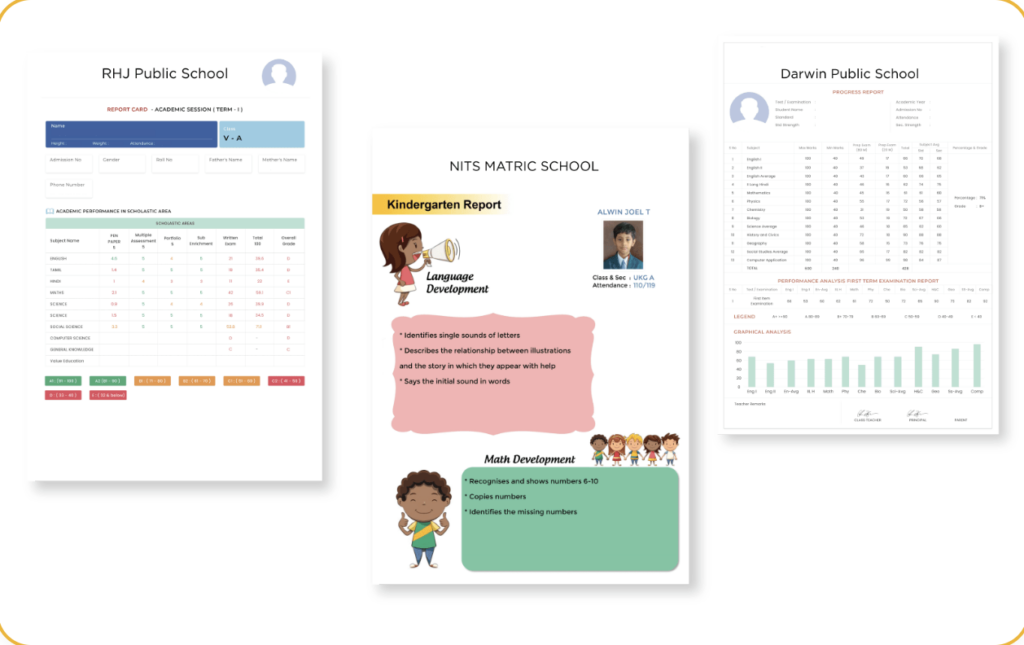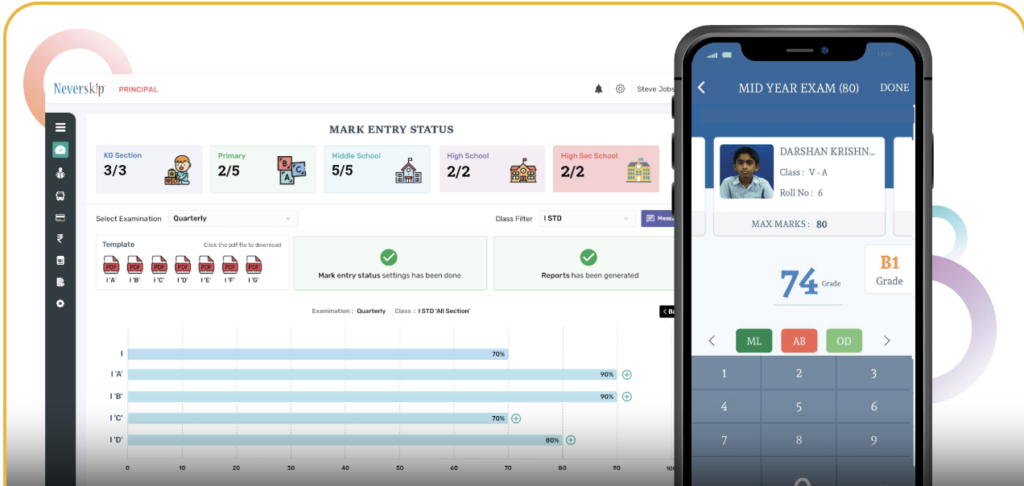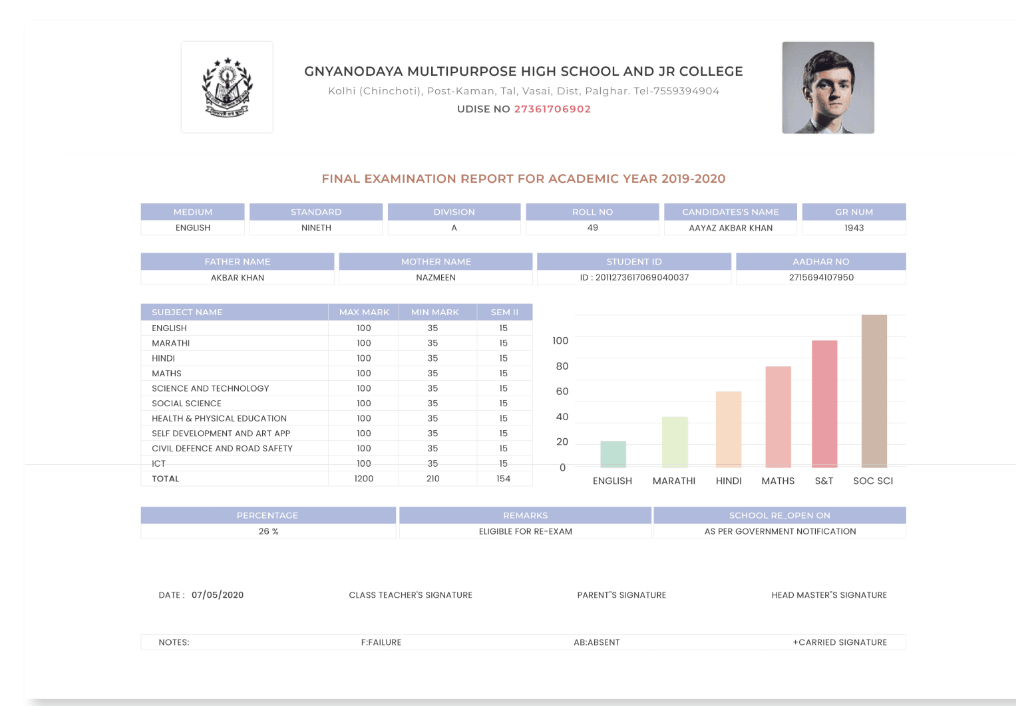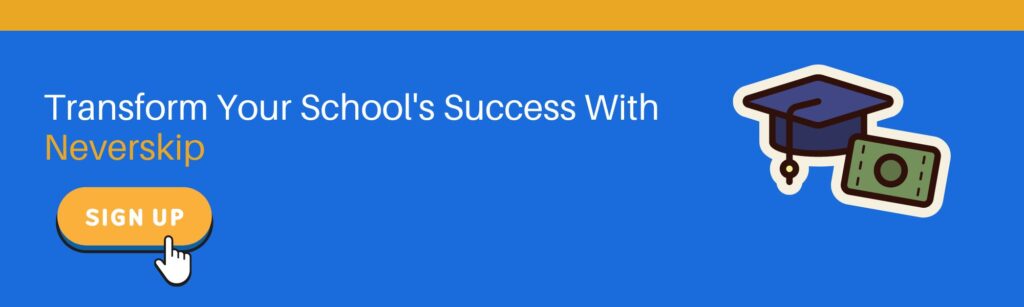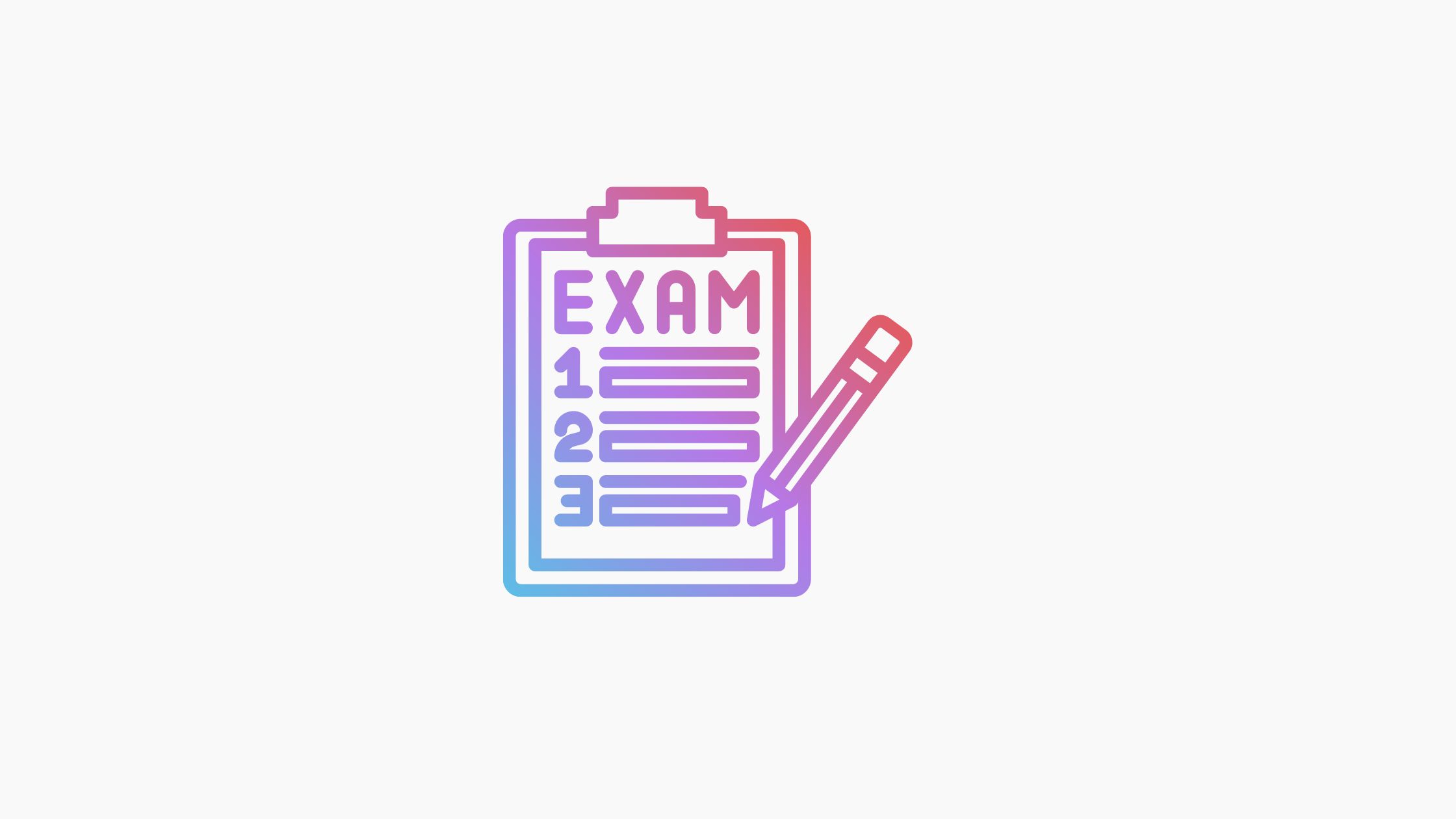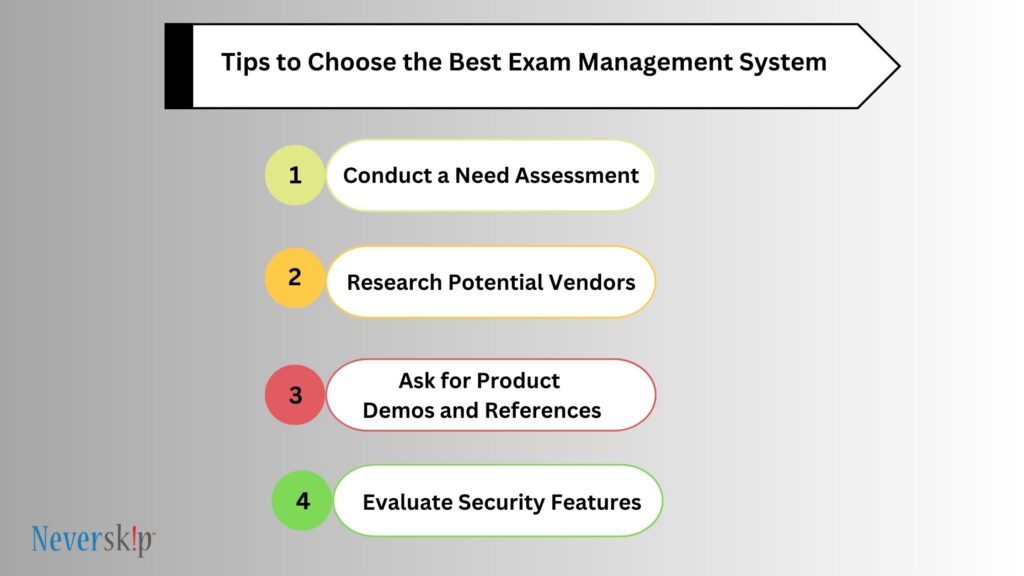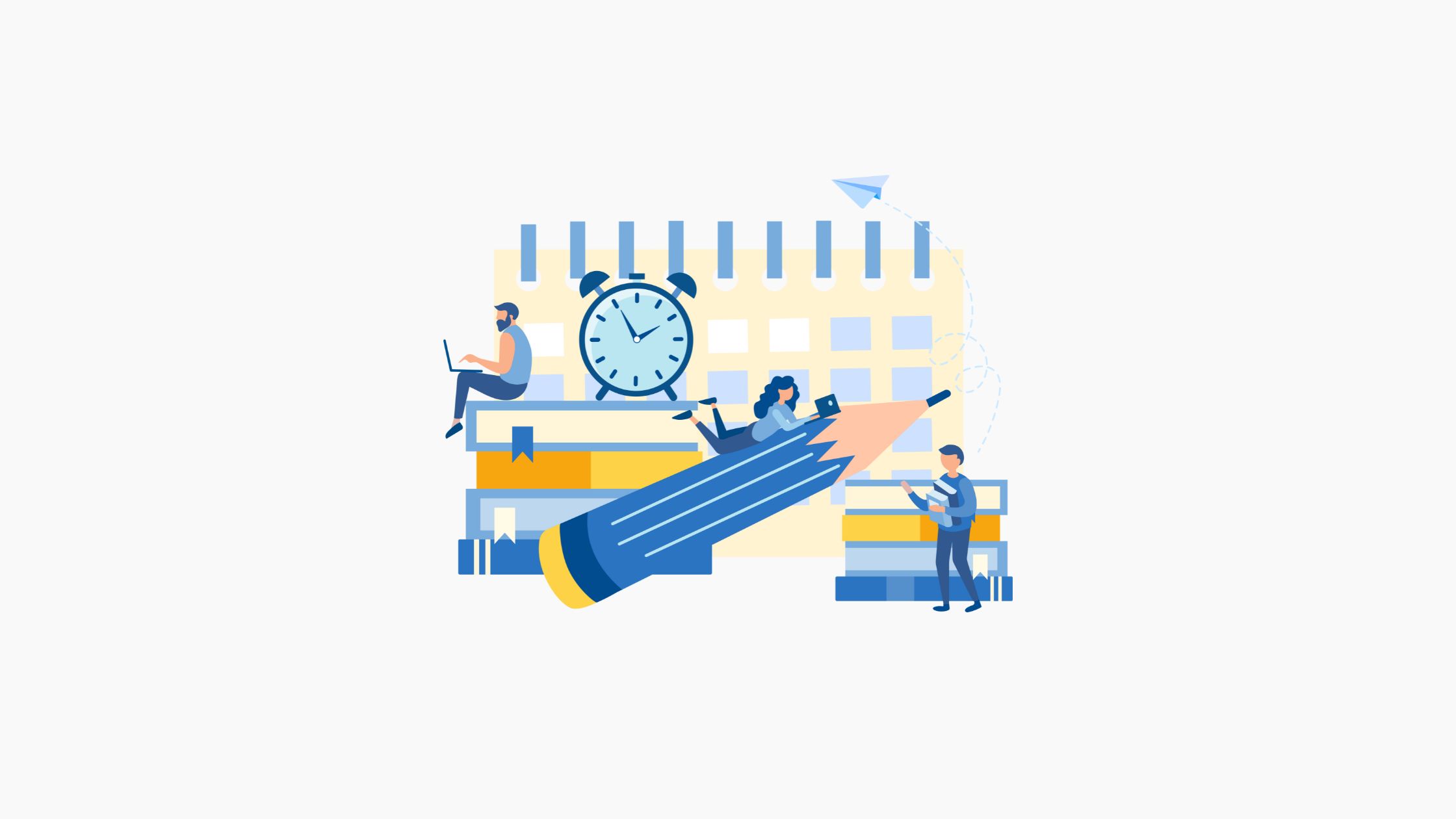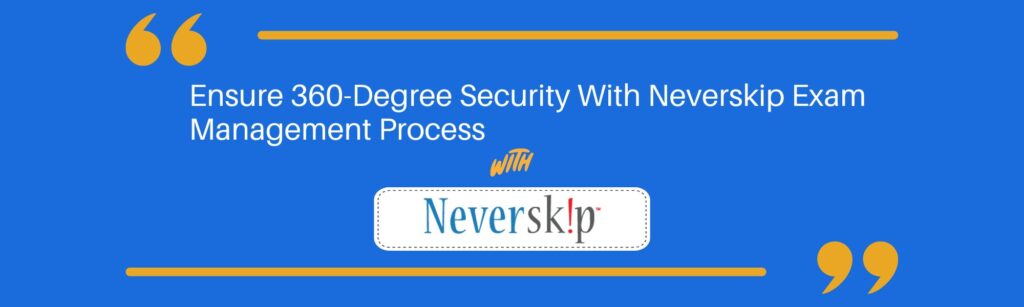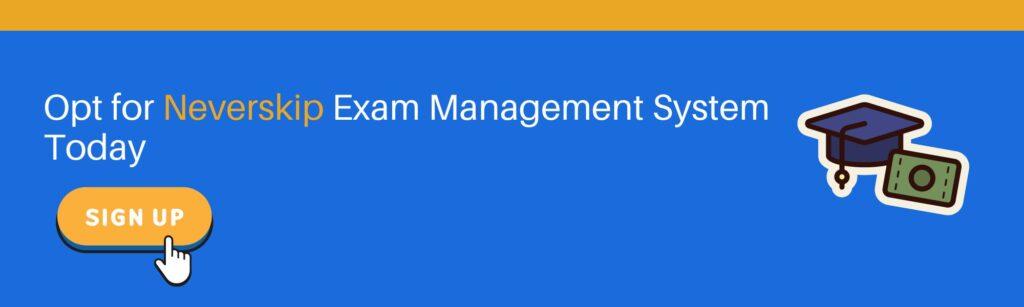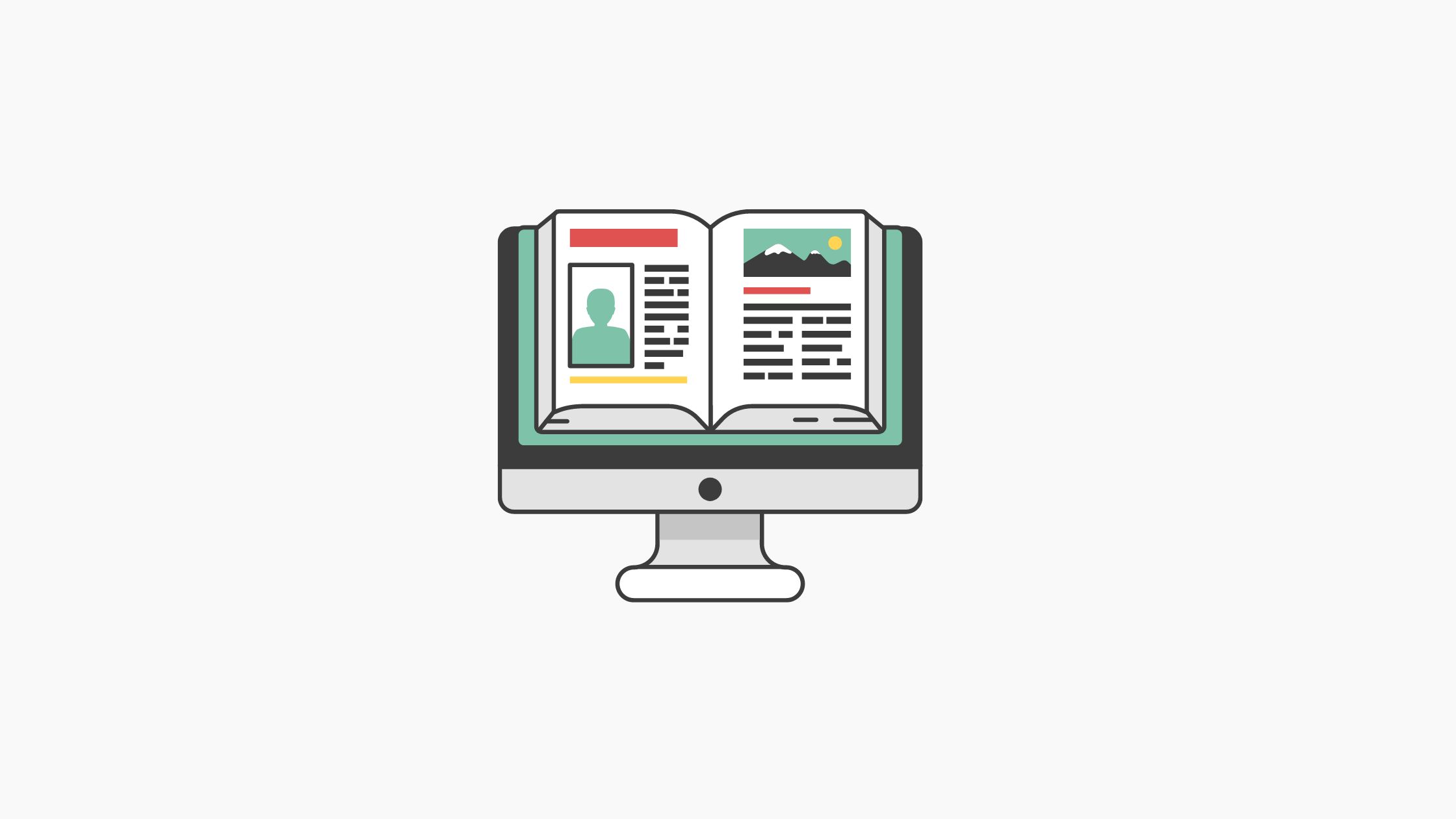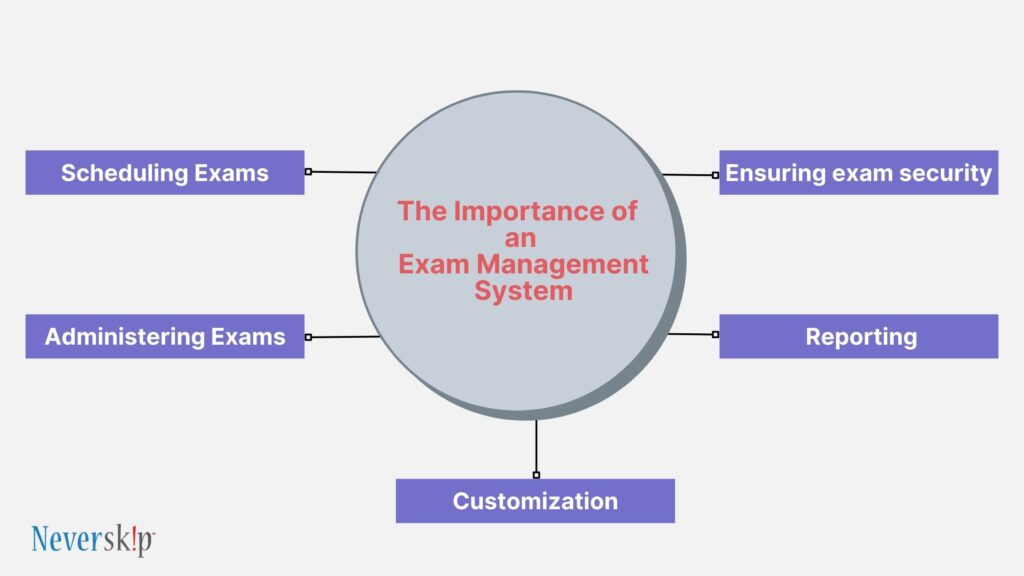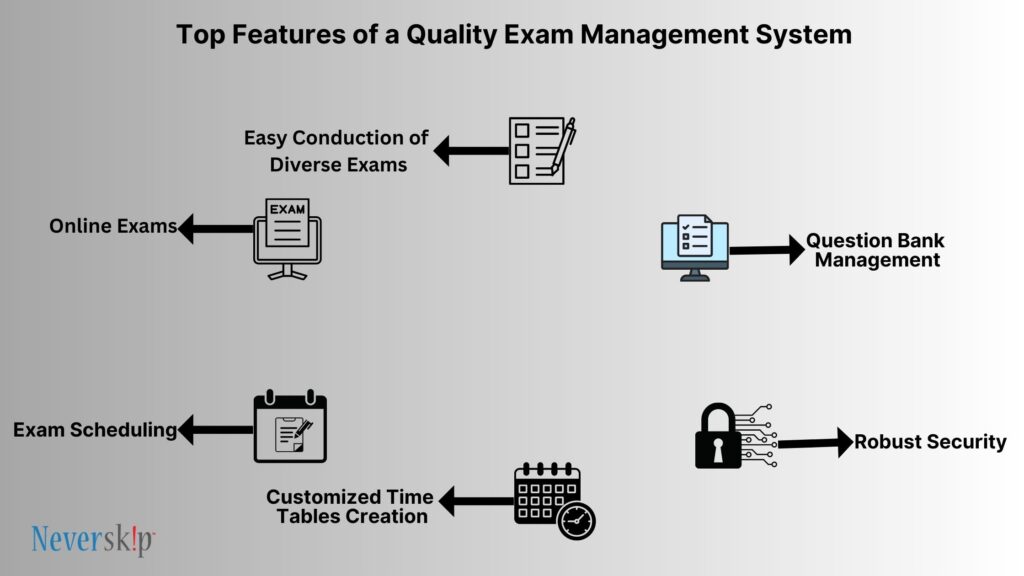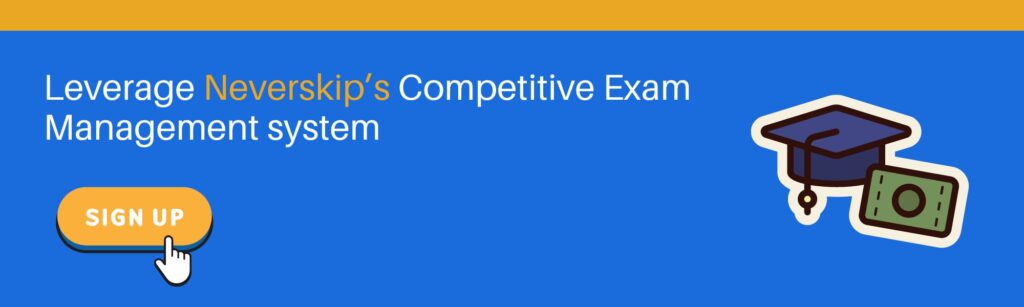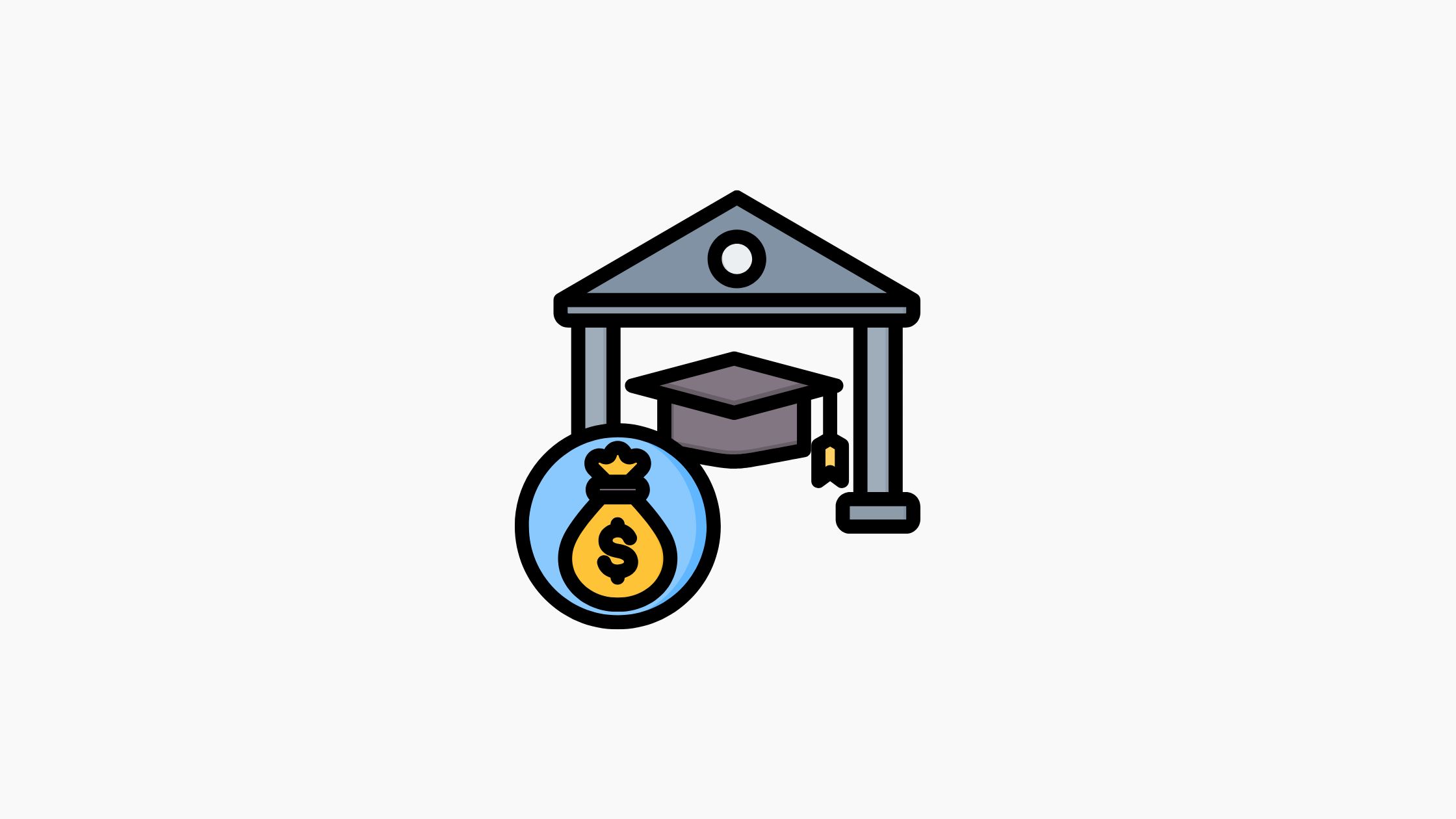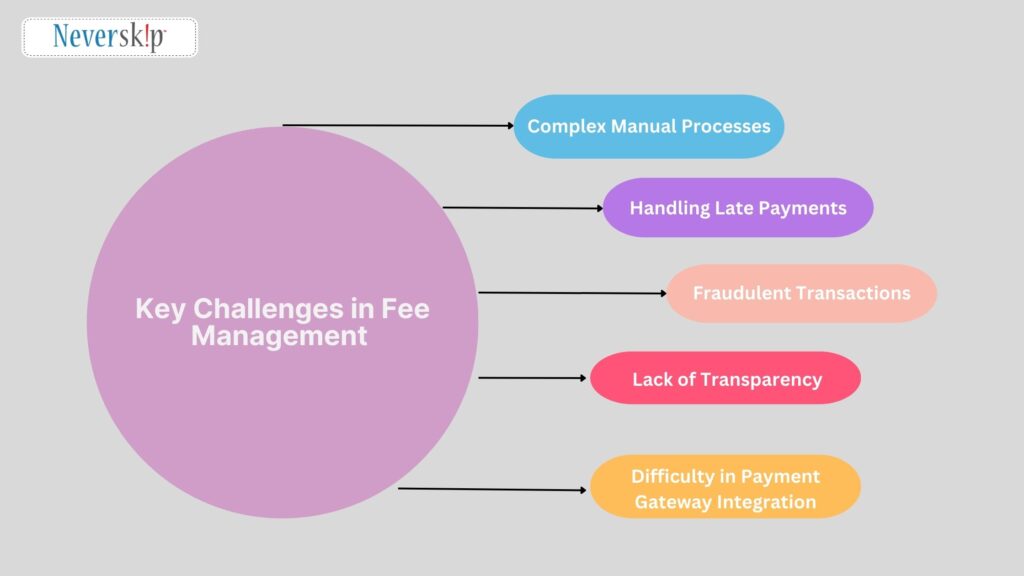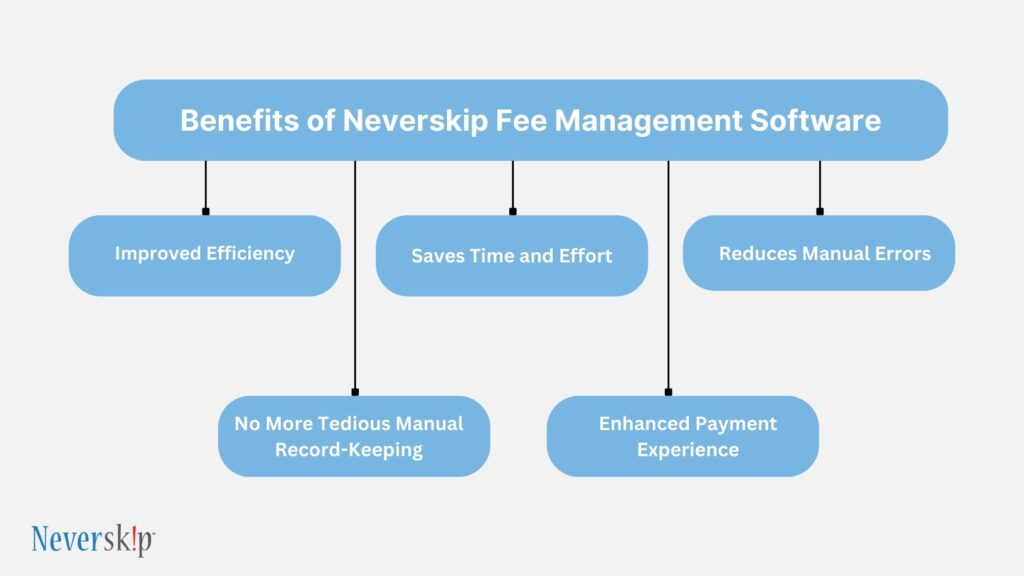Are you finding it difficult to handle the paperwork and administrative chaos at your educational institution? It’s time to set sail towards a smoother, more efficient voyage with the right school management software.
But beware, dear captains of academia, for not all software solutions are created equal. Ahoy there! To ensure that you adopt the right fit for your school, you must be well-aware about the must-have features and how to assess them.
And to ease your task, here we will walk you through how to choose the best school management system.
So, let’s get started!
What Is a School Management System?
A school management system is a comprehensive software solution designed to streamline and automate various administrative tasks within an educational institution. It serves as a central hub that integrates and manages key processes, allowing for efficient data management, communication, and decision-making.
This powerful tool encompasses a range of functionalities, including student information management, attendance tracking, grade management, and others. By digitizing these essential tasks, a school management system simplifies and accelerates routine operations, saving time and effort for teachers, administrators, and staff.
It provides a unified platform for collaboration, communication, and data analysis, fostering effective information sharing among students, parents, and faculty members.
With its user-friendly interface and robust features, a school management system empowers educational institutions to enhance productivity, improve organizational efficiency, and ultimately deliver a better educational experience for all stakeholders involved.
Guide to Choose the Best School Management System
With a wide range of options available, choosing the right school management system can be a daunting task. Here’s a complete guide on how to make the right choice.

Guide to choose school management system
1. Assess Your Needs
Before diving into the sea of school management systems, it is crucial to assess your institution’s specific requirements. Start by identifying the pain points and challenges you wish to address.
Do you need a robust student information system (SIS) to manage student data, attendance, and grades? Or perhaps you require a learning management system (LMS) to facilitate online learning and course management? Understanding your needs will help you narrow down the options and find a system that aligns with your goals.
2. Consider Key Features
When evaluating school management systems, it’s essential to pay attention to the features they offer. Look for core functionalities such as student information management, attendance tracking, grade management, timetable scheduling, and library management.
Additionally, consider features that cater to your institution’s unique requirements, such as integrated learning management systems for online courses or parent portals for improved communication. Make a checklist of the features that are most important to you and use it as a reference when comparing different systems.
3. Evaluate Ease of Use
A user-friendly interface is vital for ensuring smooth adoption and usage of the school management system. Evaluate the ease of use of each software option by requesting demos or trial versions.
Pay attention to the intuitiveness of the interface, accessibility of key features, and the availability of comprehensive documentation and support resources. Consider involving key stakeholders, such as teachers and administrative staff, in the evaluation process to gather feedback on usability.
4. Scalability and Customization
As your institution grows, so will your requirements. It is crucial to choose a school management system that is scalable and flexible enough to accommodate future needs.
Consider factors such as the system’s ability to handle a growing number of students, modules that can be added or modified based on evolving needs, and the possibility of integrating with other third-party software.
Customization options are also important, as they allow you to tailor the system to suit your institution’s unique workflows and processes.
5. Budget and Cost Analysis
Cost is a significant consideration when choosing a school management system. Evaluate the pricing models of different vendors, whether it’s a one-time license fee, a subscription-based model, or a cloud-based software-as-a-service (SaaS) offering. Consider the long-term costs, including maintenance, updates, and support.
While it may be tempting to opt for a lower-priced solution, weigh it against the features and functionality it offers. It’s important to strike a balance between cost and value to ensure you’re investing in a system that meets your needs without compromising on quality.
6. Integration and Data Security
A school management system should seamlessly integrate with your existing technology infrastructure. Consider its compatibility with other systems you currently use, such as student information systems or accounting software. Integration capabilities enable efficient data flow and reduce duplication of efforts.
Additionally, prioritize data security when evaluating different systems. Look for features such as data encryption, role-based access control, and regular data backups to safeguard sensitive student information.
By following this guide, school administrators and decision-makers can navigate the complex landscape of school management systems with confidence.
Why Neverskip School Management Software Is the Ideal Option for Your School?
In the bustling world of education, where time is precious and efficiency is paramount, finding the perfect school management software becomes crucial. Enter Neverskip School Management Software, the ultimate solution that encompasses a plethora of features designed to streamline your school’s operations.
With its innovative modules and user-friendly interface, Neverskip offers a comprehensive set of tools that will revolutionize the way you manage your school. Let’s explore the key features that make Neverskip the ideal option for your institution.
1. Biometrics & Payroll

Neverskip Automated biometrics & payroll management
Neverskip integrates biometrics to track attendance, linking it to payroll. This ensures accurate attendance tracking based on online classes and facilitates salary calculations on a percentage basis. With Neverskip, automate increments, arrears, salary registers, PF/ESI-related reports, payslip generation, and even auto IT calculations.
2. Admission and Enquiry

Bid farewell to the cumbersome process of managing student inquiries. Neverskip’s inquiry management module enables you to streamline paperless admissions and eliminates the need for maintaining manual records. Simply input the information of inquiring students, and Neverskip takes care of the rest.
3. Substitution Management

Neverskip Substitution Management
Keep the learning process uninterrupted even in the absence of a teacher. Neverskip’s Substitution Management feature allows you to proactively track and manage teacher absences. It automatically schedules qualified substitutes for each classroom, ensuring a smooth transition and uninterrupted learning experience.
4. Visitor Management

Nevrskip visitor management system
Maintaining control over the influx of visitors to your school premises becomes effortless with Neverskip. The software streamlines visitor sign-in through a contactless school check-in app, keeping track of guests, parents, guardians, and other personnel entering your school. Say goodbye to manual visitor logs and embrace efficient visitor management.
5. Inventory & Asset

Neverskip Inventory Management System
Managing inventory and assets can be a daunting task, but not with Neverskip. The software simplifies the process by helping you organize vast amounts of inventory data, such as textbooks, notebooks, ID cards, belts, shoes, uniforms, and more. It also assists in vendor management, including procurement, distribution, billing, and stock maintenance.
6. Mark Entry Made Easy

Neverskip Result Management System
Neverskip offers a feasibility option for mark calculation, catering to various educational boards. Regardless of the board your school follows, the software facilitates mark calculation and provides infographic representations as per your requirements, making the process seamless and efficient.
7. 360° Analysis

Streamlined 360 degree analysis with Neverskip
Gain comprehensive insights into your students’ progress with Neverskip’s 360° analysis feature. The software provides a complete analysis in report cards, allowing your school to slice and dice data as needed. This empowers educators and administrators to make data-driven decisions and enhance student outcomes.
8. Live Classes

Neverskip Learning Management System
Neverskip turns the concept of classrooms on its head by bringing the learning experience directly to students’ homes. With the integration of Google Meet, Zoom, or Microsoft Teams,
Neverskip enables interactive real-time classroom experiences through virtual learning. Teachers can easily conduct sessions, configure attendance, and engage students in dynamic online learning environments.
9. Online Exams

Neverskip Learning Management System
Say goodbye to the hassle of creating and conducting exams manually. Neverskip’s LMS module empowers teachers to effortlessly create question papers and conduct exams online.
Both subjective and objective questions can be uploaded, and an integrated evaluation tool simplifies the grading process. Students receive exam notifications and can participate from their mobile devices or laptops within the specified time frame.
10. Special Features
Neverskip goes the extra mile with special features that enhance the overall experience. Automatic attendance tracking ensures teachers are notified of students who attend or miss classes. SMS notifications can be triggered to parents when their child is absent, keeping them informed and involved in their child’s education.
Level Up Your School Management Process With Neverskip School Management Software
With Neverskip School Management Software, you can revolutionize your school’s administrative processes, enhance communication with parents, and create a seamless learning environment for students.
Its comprehensive range of features, from biometric attendance tracking and payroll integration to paperless admissions and substitution management, sets it apart as the ideal option for your institution.